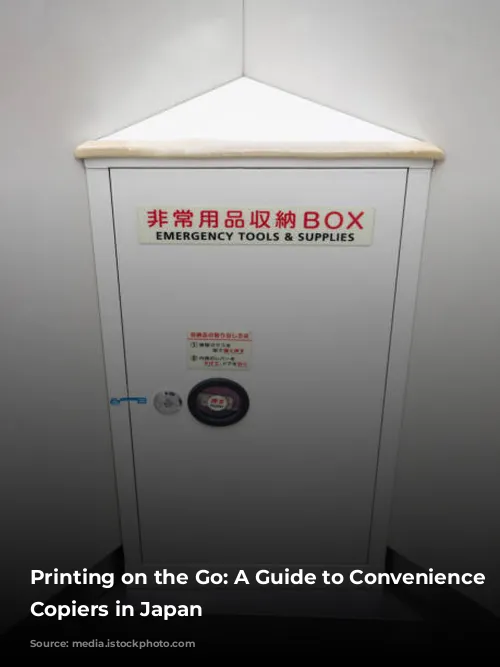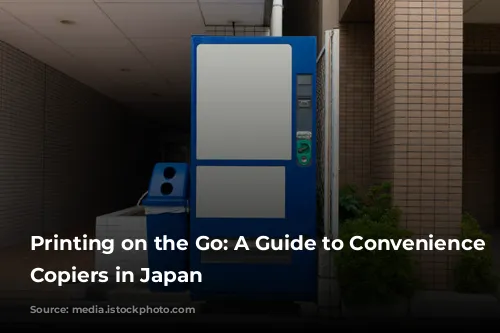Have you ever found yourself in a bind, needing to print a stack of documents before a big meeting, but lacking a printer at home? Or perhaps you’ve decided to ditch the home ink cartridge scam, with its absurdly high prices, and are looking for a quick and convenient printing solution. If either of these situations sounds familiar, then you’ve probably stumbled upon Japan’s convenience store copiers.
These machines are life-savers for expats and travelers alike, offering a budget-friendly and easily accessible alternative to traditional printing services. While places like Kinko’s and Accea provide similar services, they can sometimes be a little inconvenient, often located far from home or work. Convenience stores, however, are everywhere in Japan, making these printing machines readily available.
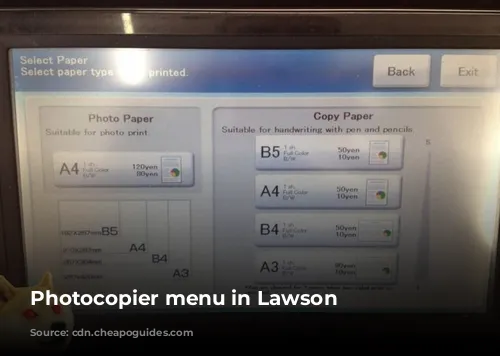
7-Eleven and Lawson’s Print-Friendly Machines
7-Eleven and Lawson, two of Japan’s leading convenience store chains, offer super-powered machines that can print, scan, fax, and even copy documents. They are incredibly user-friendly, allowing you to print PDF files directly from a USB memory stick, scan documents into PDF or JPG formats, or send faxes – all from the same machine.
However, there are some differences between the two chains’ offerings. While Lawson’s machines boast a multilingual interface, with support for eight languages, 7-Eleven machines are unfortunately monolingual. Choosing the English option on the Lawson machine, unfortunately, disables most of its cool features, effectively turning it into a basic copier. If you’re not fluent in Japanese, the 7-Eleven machine might seem daunting at first, but once you navigate the start screen, the rest is a breeze. Simply select the “文書プリント” (document print) button, a prominent pink button, and follow the on-screen instructions.
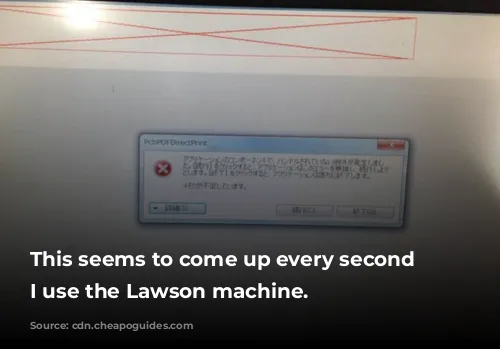
Printing Made Easy: A Step-by-Step Guide
To print at either convenience store, all you need is a USB memory stick or SD card containing your documents in PDF format. Remember, these machines only accept PDF files, not other file types like Microsoft Word documents.
Ensure that your PDF documents are in a standard Japanese paper size, such as A3, B4, A4, or B5. Using unusual dimensions or foreign formats like US Letter or Legal might lead to printing issues.

Pricing and Payment Options: A Budget-Friendly Solution
The printing prices at both convenience stores are remarkably affordable and consistent with other printing services. For a black and white A4 printout, you’ll pay a mere 10 yen per page, while color A4 printouts cost 50 yen per page. To save money on color printing, you can specify individual pages or page ranges, paying only for the pages with colored content. The copier function also charges the same rates.
Both machines accept 10 yen, 50 yen, 100 yen, and 500 yen coins, making payment a breeze. Convenience store clerks are generally happy to provide change for your larger bills if needed. Simply say “ryogae kudasai” (change please) and point at the printer/copier. While 7-Eleven allows you to pay with your nanaco card, other IC payment cards like Suica or Pasmo are not accepted.

Troubleshooting and Alternative Printing Methods
While generally reliable, convenience store printing machines are not without their quirks. You may occasionally encounter problems with Mac-formatted USB memory sticks being unrecognized, even when formatted with a Windows file system like FAT. To avoid this issue, reformat your USB memory stick using the disk utility on your Mac or format it in Windows beforehand. The machines are primarily designed for Windows users, so formatting your USB drive in Windows before using it is generally a good practice.
If your printing needs are extremely urgent and you’re not comfortable relying solely on these machines, 7-Eleven offers an alternative option called “ネットプリント” (Net Print). This service allows you to upload your files to 7-Eleven’s website and print them directly from the convenience store machine. While Net Print can be a useful option, it may not be as reliable as printing directly from a USB drive.
The availability of these print-friendly machines at other convenience stores, like Family Mart and Daily Yamazaki, is only a matter of time. As Japan continues to embrace technology and convenience, we can expect these machines to become even more common, making printing accessible to everyone.